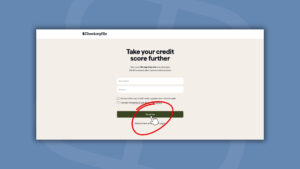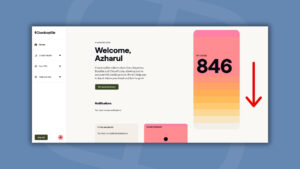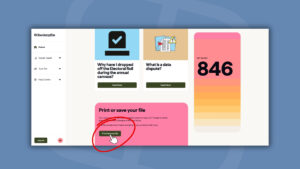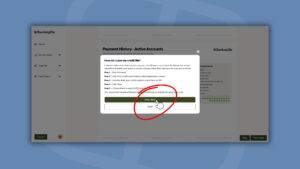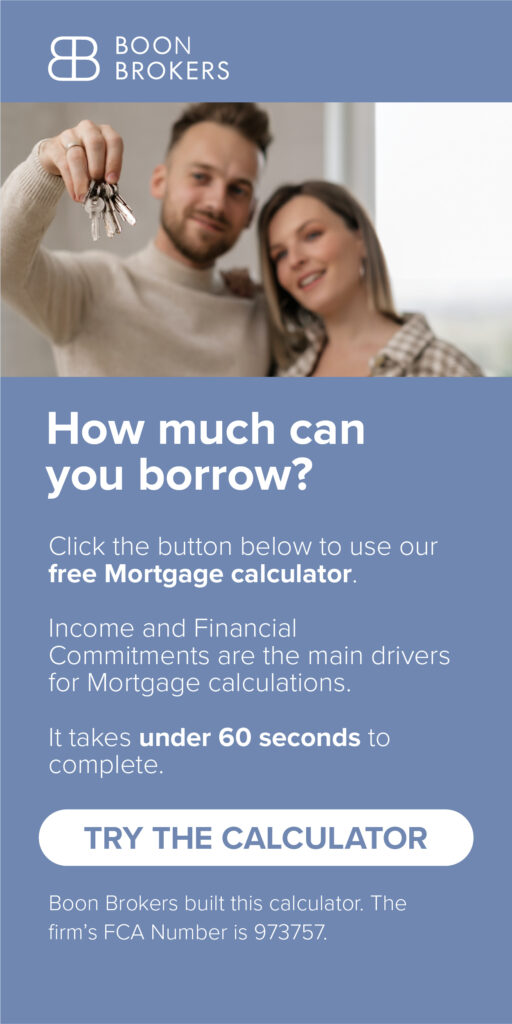Step by Step Guide for Sending Us Your Credit Report

It’s important for your broker to understand your current credit position so that we can progress your application.
When we apply for your mortgage, we need to input your current financial commitments accurately with the lender. The lender will then cross-reference our inputs with your credit file. If there are any significant differences, this can result in a Decline decision.
By sending us your Credit Report at the start of the mortgage journey, we can accurately assess your Mortgage Affordability and maximise your chances of getting approved.
Here’s a few simple steps to obtain your Credit Report:
Step 1: Sign Up for Check My File
Check My File is the UK’s most detailed credit reporting agency. It collates data from Experian, Equifax and TransUnion in one report. This is helpful for our brokers as some lenders may refer to Experian, whereas others may refer to Equifax or TransUnion for their credit scorecard.
You can access a 30-day free trial when signing up to Check My File. Just be aware that a Monthly fee of £14.99 will apply after the free trial expires. You can cancel your subscription at any time. The free trial only applies to new customers of Check My File.
Once you have obtained your credit report via the free trial, you can cancel your subscription to ensure that you are not subsequently charged.
Step 2: Download your ‘printable report’
Once you have logged in to your portal, you can view your credit data. Please do not take screenshots of the Check My File portal. Your broker will need to see the PDF version of your credit report.
To access this PDF, you need to click the Download Printable Report button, which is often located at the bottom of your profile.
Check My File reports are no longer password protected so you can view the document immediately. However, please keep your credit report secure.
Please bear in mind that credit report agencies can take up to 6 weeks to update following a change in credit.
Step 3: Attach & Send Your Report to Your Broker
If you are viewing the PDF of your credit report on a mobile or tablet device, you should be able to click the ‘Share’ button and quickly send the PDF via e-mail to your broker. Just ensure that you input your broker’s e-mail address as the recipient. Double check it before you click Send.
If you are viewing the PDF on a PC, you can save the document to your desktop. Afterwards, simply open your e-mail account and manually attach the document. Again, double check that you are sending your credit report to your broker’s e-mail address before sending.
That’s it! Your broker will then confirm that they have received your report and they can proceed with your case from there.
Gerard BoonB.A. (Hons), CeMAP, CeRER
Gerard is a co-founder and partner of Boon Brokers. Having studied many areas of financial services at the University of Leeds, and following completion of his CeMAP and CeRER qualifications, Gerard has acquired a vast knowledge of the mortgage, insurance and equity release industry.